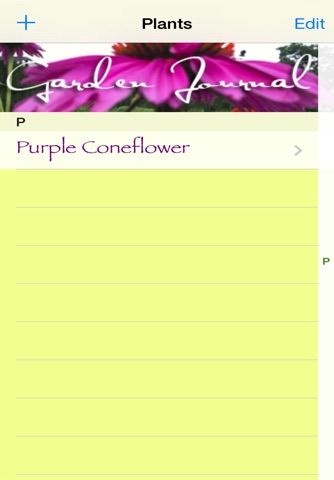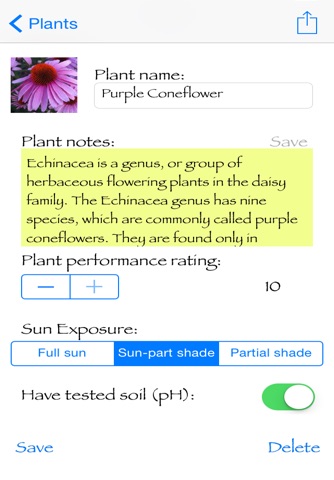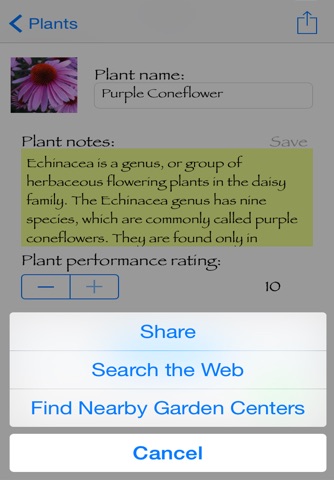Welcome to Garden Journal for iPhone
Becoming a better gardener requires knowing how plants work and then monitoring and documenting the health and performance of your own plants. Your garden is a large investment both in time and money, so getting the best performance out of your plants is important. Plant journaling can help with this, some say it’ll change your life!
" Keeping a journaling habit is a tough practice.
Garden Journal from röös design makes it fun, easy, and, useful."
Garden Journal for iPhone can certainly help with part of this, and will soon become one of your most valuable gardening tools. Our goal is to make the Garden Journal app your favorite tool for documenting your plant’s performance and health. By using the app, over time you will have compiled a wealth of local plant knowledge that you can use to become a better gardener. The app makes sharing this knowledge a breeze using your e-mail and social media accounts. You can even search the web for additional plant information without leaving the app. When youre in the mood to buy a new plant, use Garden Journal to locate nearby garden centers plotted on a map.
Referring to the screenshots:
1) When you use Garden Journal for the first time youll see the loading page;
2) Next, youll see a fresh blank journal page awaiting your first plant journal entry. Click the blue + sign to add a new plant. In the example screen shot, Purple Coneflower was added as an example, now showing in the alphabetized, indexed list;
3) The Plants details page contains several key pieces of information making up a complete journal entry:
i. Add a photo from you Photo Library, or use your camera (delete the image by swiping with your finger);
ii. Add a plant name (IMPORTANT*);
iii. Add Plant notes;
iv. Three plant trackers: Plant Performance Rating, Sun Exposure, and Soil Test
In order to successfully complete a journal entry do the following: Enter a plant name then tap the return key on the popup keyboard, enter a plant note, then tap Save, add each of the three tracking parameters, finally tap Save at the bottom of the screen in the lower left corner.
FEATURE SUMMARY
1. Add any number of plants
2. Take notes about a plant:
a. Rate a plant’s performance on a 1-10 scale,
b. Track soil pH,
c. Track sun exposure (Full Sun, Sun-Partial Shade, Partial Shade)
d. Compare Actual sun exposure vs. Nursery recommendation
3. Take a picture of a plant
4. Tell your friends about a plant: email, Facebook, etc.
5. Search the web (without leaving the app) about a plant
6. Search nearby places to purchase the plant
____________________
*After entering a new plant name you MUST tap the "return key on the popup keyboard to ensure that the plant name is save properly. (if you forget to tap the return key on your device after entering a plant name a popup alert with an ERROR will ask for a plant name even though one is already provided. When this happens, simply tap the cursor back in the Plant Name field and then tap the return key on the popup keyboard, this will solve the problem.